Web Security at a Glance: Firewall Fundamentals
by Karl Bickmore
When was the last time you got into your car without fastening your seatbelt? That was probably a long time ago, depending on your age, before it became widespread knowledge that seat belts save lives. Having a firewall to protect against harmful web attacks is the same.
Protecting your IT environment with a firewall represents the bare minimum when it comes to securing your environment, much like seatbelts are required while driving a car. While a firewall isn’t flawless, skimping on one can have disastrous effects on your company. It’s important to learn what a firewall does for your network and the dangers you could face if you don’t have one. Following healthy security practices isn’t enough to prevent cyber-attacks. Reality is quite unforgiving if you don’t have a solid firewall in place. And it doesn’t end there.
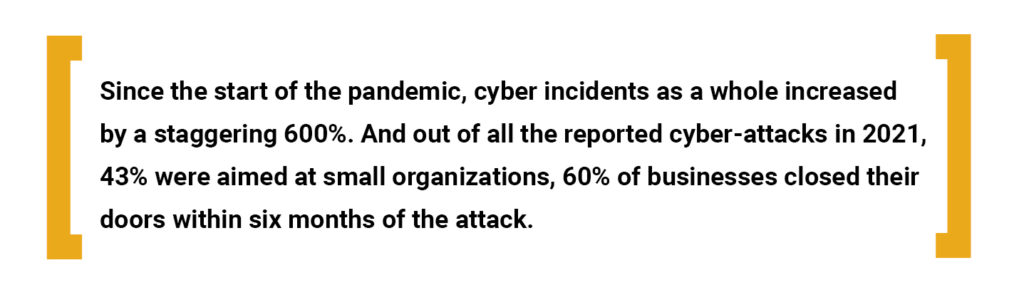
The truth is that the more people that have access to your data through unsecured networks, the higher the chance of a security breach. Statistics and pure probability. Your vulnerability to threats is immense and constant. In the ever-changing threat landscape we live in, good cyber hygiene measures have now become the norm. In fact, according to recent research, human error is at blame for 88 percent of data breaches. That’s where a firewall, as your first line of defense, comes in handy.
What to consider when protecting your environment
When setting up your security systems & protocols, a firewall should be your top priority. It’s first thing a cybercriminal will encounter when trying to infiltrate your business environment. At its core, a firewall helps you restrict access to sensitive information and enables you to monitor your network for suspicious activity so that you can be prepared to respond – an indispensable tool for any business looking to strengthen network security.
Let’s examine what a firewall does, what types of firewalls there are, and the top three risks your business will face if you don’t have one in your security arsenal.
How do firewalls work?
In its most basic form, your firewall acts as your network’s gatekeeper. It identifies whether someone trying to access your network over the internet is trustworthy or not by using a predefined set of rules, just like a security guard standing outside your business. If the rules are followed, the firewall will let it pass through. However, if any of those rules are broken, the firewall will block specific data from entering your IT network.
Firewall types
There are two main kinds of firewall that you can choose from, which are:
Hardware Firewall
These physical devices, also known as network firewalls, are installed between your computer and the internet (or other network connection.) Integrated small office/home office routers with firewall features are sold by many manufacturers and some Internet Service Providers (ISPs.)
- Hardware-based firewalls are particularly effective for securing numerous computers and managing network activity that attempts to flow through them.
- They also provide an additional layer of defense against attacks on desktop computers.
The disadvantage is that they are unique machines that want the assistance of skilled experts for setup and maintenance.
Software Firewall
Even if you have an external firewall, most operating systems have a built-in firewall function that you may enable for enhanced security. Firewall software is also available separately from your local computer store, software vendor, or Internet service provider. If you’re going to download firewall software from the internet, make sure it’s from a trustworthy source (i.e., an existing distributor of software or a service and is offered via a secure website.)
The capacity of software firewalls to monitor individual programs’ unique network activities on a device is one of its main advantages. The fact that it is usually found on the same device that is being secured is a huge disadvantage. The firewall’s ability to identify and avoid harmful activity will be harmed if they are on the same computer.
Another disadvantage of software firewalls is that if you have a firewall for each computer on a network, you will have to manually upgrade and control each device’s firewall.
Top three risks of not operating with a firewall
While having a firewall won’t ensure that your business will be safe from all types of attacks, the consequences of not having one are exponentially worse. Let’s explore the top three risks of not having a firewall:
1. Unlimited Public Access
Without a firewall, it’s the equivalent of leaving your front door wide open. It’s as if you’re begging thieves to break into your network, which is exactly what they’ll do. A company without a firewall is easy prey, as anyone may obtain access to their network, and they have no way of monitoring prospective threats or suspicious traffic
2. Unrestricted Data Access
Anyone who can get into your IT network has complete access to all of your data. Now, if you think your tiny business doesn’t need to worry since the data it generates has no value outside of your company, you should think again.
Your information is important, and hackers are well aware of this. There is a large demand for it, which is why it is sold on the Dark Web for a fee. With the average cost of a data breach sitting around $4.24 million per event, we’re witnessing year-over-year rises in the range of 10%, indicating that cybercriminals are quickly cashing in on stolen data.
You’re allowing attackers full reign over your data if you don’t use a firewall. They have the option of stealing your data, leaking it to the public, encrypting it and holding it for ransom, or simply deleting it. Failure to use a firewall to protect your network is not only a costly mistake; it may also cost you your business.
3. Network Downtime
Total network collapse is one of the scariest outcomes you might face if you don’t have a firewall. Malicious criminals can effectively shut down your firm if you don’t have appropriate security, causing serious financial and operational damage to your company. Not only might you lose data, but it could take days, if not weeks, to get your systems up and running again.
In other situations, depending on the sort of attack and the business’s cybersecurity posture at the time of the assault, activities may not be recoverable at all. On average, unplanned downtime can cost a company more than $250,000/hour. Some industries even reported an average cost of more than $25,000/minute. When you add in the impact of lost productivity, morale, and customer trust, then it’s only a matter of time before the damage of downtime becomes irreversible.
Protecting your network with a firewall
A firewall is one of the most basic aspects of cybersecurity. While it isn’t impenetrable, when combined with CyberDefense security solutions such as application control, advanced endpoint protection, and managed detection & response, it can be highly effective in protecting your network. To learn more about how to get started with basic security protection, get on our calendar to identify your security gaps with a CyberDefense Assessment.