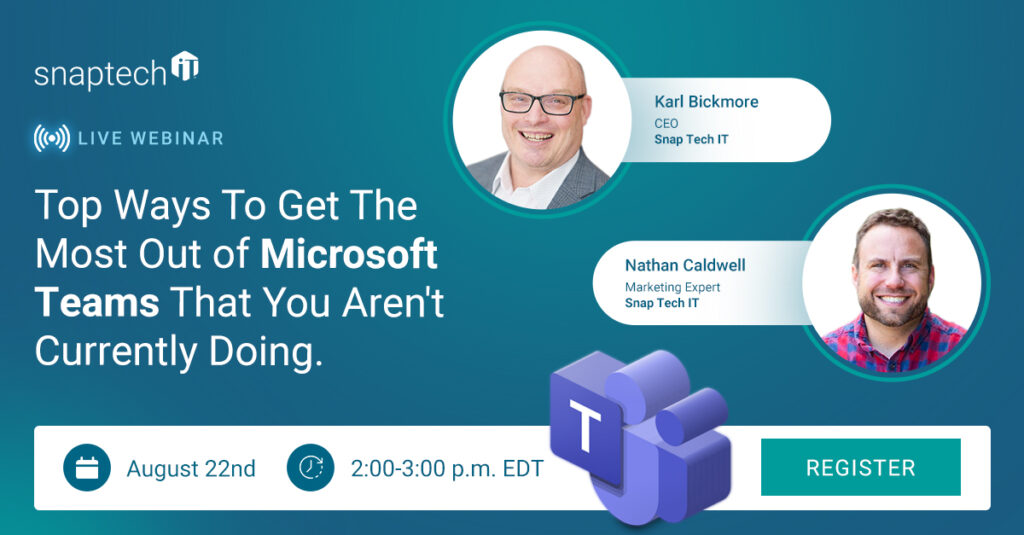Transforming Business Communication Through Microsoft Teams
Effective communication is essential to move any business forward however, many businesses struggle with information falling into a messaging void, causing missed deadlines, confused team members, frustrated managers, and even lost revenue. Clearing up these communication issues isn’t as simple as choosing the right messaging app, it’s about choosing the right ways to utilize your messaging app.
With Microsoft Teams averaging 270 million daily users vs. Slack’s 35 million daily users, we’ve decided to share a few Microsoft Teams features you can use to improve communication and collaboration in your business.
We’re going to briefly mention a select few features in this blog, so for a more in-depth look and for some additional insights into what you could be doing with Microsoft Teams, you’ll want to get registered for our next webinar:
Top Ways To Get The Most Out of Microsoft Teams That You Aren’t Currently Doing
Thursday, August 22nd 2pm EDT/ 11am PDT
Register Now:
Now, let’s take a quick look at a few Microsoft Teams features you can use to improve communication and collaboration in your business.
Microsoft Teams Isn’t Just a Chat Tool
If your organization is only using the chat feature, you could be both over-utilizing and under-utilizing Microsoft Teams.
Over-utilizing the chat feature means your employees may receive constant interruptions throughout their day without the ability to discern the urgency or context of the messages. Was that message an important document or just another cat picture? If you’re only using Teams as a chat tool, you may never know.
If Teams is being over-utilized for chat, many other features and organizational capabilities of Teams are very likely being under-utilized. It is important to understand that not everything should be a chat message. By embracing more features in Teams, you can better distinguish when something should be a direct chat, a shared document, an integrated app, or given another strategic designation. Additionally, by dividing your employees into teams, channels, and chats, you can further facilitate a better use of Microsoft Teams. Instead of people searching for documents by scrolling through all of the conversations they’ve had, you can create Channels. Channels allow further organization, distinguish different types of content, allow the ability to launch meetings directly, and can even create tabs for documents or apps that need to be revisited.
By understanding the full scope of features available in Teams, the ability to structure video meetings, file storage, and application integration, you can go from everything being a chat to a more streamlined approach that treats different types of communication in ways that make more sense.
Microsoft Teams Features You Can Use to Improve Communication and Collaboration in Your Business
Connecting Microsoft Applications
By connecting Teams with other Microsoft applications, you can streamline your communication reducing the need to hop from application to application. With a direct connection to Outlook, you can more easily review your calendar during a chat conversation or reference an email chain by emailing into Teams or out of Teams. This tight integration can be a big time-saver and relieve a lot of confusion.
Connecting Non-Microsoft Applications
Many useful apps can be integrated into Teams to assist with collaboration and communication. YouTube, Kudos, Monday, Trello, GitHub, Jira, Stack Overflow, and Miro are just a few of the many apps you can put inside of Teams to increase your ability to collaborate with people across your organization more efficiently.
Harnessing the Combined Power of Teams and Copilot
Copilot is Microsoft’s AI assistant that integrates seamlessly with Microsoft Teams, providing valuable insights and automating tasks to enhance productivity. There are many ways to take advantage of this integration including the ability to draft messages and conduct more powerful searches within Teams.
Running and Capturing Meetings in One Location
Microsoft Teams gives you features like screen sharing, whiteboards, and breakout rooms to facilitate collaboration and engagement during meetings. Physical meeting rooms in your office can also be set up as Teams locations, providing the ability to launch a meeting directly to the screen in the room with the click of a button. By utilizing Teams, you can also record, transcribe, and make recordings available right within Teams. By automatically sharing recordings in the same tool you use to meet, there’s a lot less confusion.
What Else Should You Be Doing with Microsoft Teams?
We’ve chosen to highlight just a few of the features available in Microsoft Teams in this blog, to learn more we invite you to register for our upcoming educational Webinar:
Top Ways To Get The Most Out of Microsoft Teams You Aren’t Currently Doing
Thursday, August 22nd 2pm EDT/ 11am PDT
Register Now:

Nathan Caldwell
Marketing expert, thought leader, speaker, and security awareness solution creator.