Byline: Ted Hulsy, CRO, Snap Tech IT
Migrating Your File Server to the Cloud: Best Practices for Cloud-Based File Collaboration
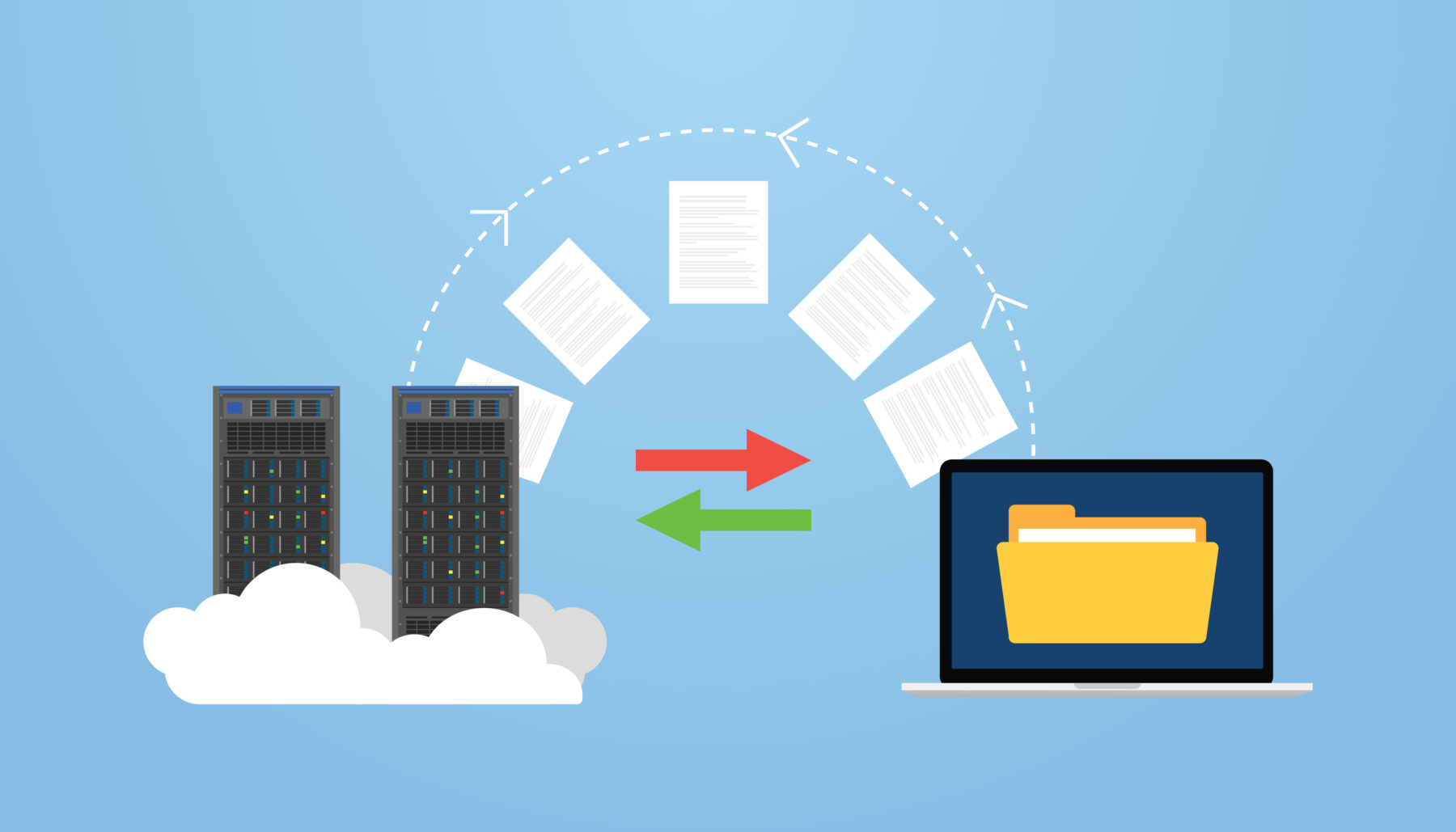
Introduction
Are you considering migrating your file server to the cloud? It can be a daunting task, but the benefits of a cloud-based solution provide businesses with improved access to critical documents and data, greater collaboration capabilities, an increase in overall efficiency—and ultimately savings.
In this blog post, we’ll look at the benefits of migrating your file-server to the cloud and the best practices for managing the process.
Traditional File-server Challenges
Traditional challenges with on-premises file servers have long been a source of frustration for organizations. These challenges arise from the limitations and complexities associated with managing and maintaining physical servers on-site. Here are some key issues:
Infrastructure Costs: Setting up and maintaining on-premises file servers require substantial investments in hardware, software licenses, and networking equipment. Organizations need to purchase and regularly upgrade these resources, resulting in significant upfront and ongoing expenses.
Scalability Limitations: On-premises file servers often struggle to keep up with growing storage needs. Expanding storage capacity requires purchasing additional hardware, which can be time-consuming and expensive. Scaling the infrastructure to accommodate increased demand can be challenging, especially for rapidly growing organizations.
Maintenance and Management: File server maintenance and management are resource-intensive tasks. Your managed service provider (MSP) or internal IT resource must handle tasks like software updates, security patches, backups, and troubleshooting. These activities demand skilled personnel and can divert valuable resources from other critical projects.
VPNs and Data Accessibility: With traditional file servers, accessing files remotely can be a cumbersome process. It often requires a virtual private network (VPN) or complex remote access setups, limiting accessibility for remote or mobile workers.
Disaster Recovery: On-premises file servers are vulnerable to physical damage, theft, or natural disasters, jeopardizing critical data. Implementing comprehensive disaster recovery plans can be challenging and costly, involving redundant systems and regular backups.
User Needs for Modernized, Cloud-based File Collaboration
To overcome these challenges, organizations have increasingly turned to cloud-based file storage solutions that offer scalable storage, simplified management, enhanced accessibility, and robust disaster recovery options. Cloud-based file storage eliminates many of the limitations associated with on-premises file servers, enabling organizations to focus on their core business objectives while enjoying the benefits of a more flexible and efficient infrastructure. What’s more, in a mobile-first and remote-work world, user needs for cloud-based file collaboration have evolved.
Modernized, cloud-based file collaboration solutions have become indispensable tools for businesses and individuals alike. These platforms address several key user needs, revolutionizing the way files are shared, edited, and accessed.
First and foremost, user needs are centered around seamless accessibility. Cloud-based collaboration platforms enable users to access their files from anywhere, anytime, using any device with an internet connection. This flexibility empowers remote teams, freelancers, and professionals on the go to work together efficiently and effortlessly.
Secondly, user needs focus on efficient file sharing and collaboration. Cloud-based solutions provide robust features such as real-time editing, version control, and commenting, facilitating smooth collaboration among team members. Users can simultaneously work on documents, presentations, or spreadsheets, eliminating the hassle of merging conflicting changes and improving productivity.
User needs also revolve around data security and reliability. Cloud-based collaboration platforms offer advanced security measures like encryption, access controls, and backups, ensuring that files are protected from unauthorized access and potential data loss. Moreover, cloud storage provides high reliability with redundant backups and minimized risk of hardware failure, giving users peace of mind.
Lastly, user needs include scalability and cost-effectiveness. Cloud-based solutions can scale to accommodate growing storage requirements without significant upfront investments in hardware or infrastructure. Additionally, they often operate on a subscription-based model, allowing users to pay only for the resources they need, making it a cost-effective option for businesses of all sizes.
In summary, modernized, cloud-based file collaboration addresses user needs for seamless accessibility, efficient collaboration, data security, reliability, scalability, and cost-effectiveness. These solutions have revolutionized file collaboration, enabling individuals and teams to work more effectively, regardless of their location or device.
File Server Cloud Migration: Benefits and Best Practices
File server cloud migration is the process of moving file storage and sharing systems from on-premises servers to cloud-based platforms. This shift offers numerous benefits and introduces best practices that organizations can leverage to enhance their operations.
One of the primary advantages of file server cloud migration is improved accessibility. Cloud-based file servers enable users to access their files from any location, using any device with an internet connection. This flexibility boosts productivity and collaboration, as teams can work seamlessly across different geographical locations.
Additionally, file server cloud migration enhances data security. Cloud providers employ robust security measures, including encryption, access controls, and regular backups, to protect files from unauthorized access, loss, or damage. Cloud platforms also provide disaster recovery options, ensuring that organizations can quickly recover data in case of unforeseen events.
Scalability is another significant benefit. Cloud-based file servers allow businesses to scale their storage capacity as needed, eliminating the need for upfront hardware investments and providing cost-efficiency. Furthermore, automatic software updates and maintenance by cloud providers relieve organizations of the burden of managing and upgrading their own server infrastructure.
To ensure a successful file server cloud migration, organizations should follow best practices. This includes conducting a thorough assessment of their existing file servers, determining which files should be migrated and which can be retired or archived. Proper planning, including defining user access controls and establishing data governance policies, is crucial.
Moreover, organizations should prioritize data migration with minimal disruption to operations. This can be achieved by conducting extensive testing and piloting phases, and providing adequate training and support to users throughout the migration process.
In conclusion, file server cloud migration offers numerous benefits, including improved accessibility, enhanced data security, and scalability. By following best practices and careful planning, organizations can seamlessly transition their file servers to the cloud, unlocking the potential for increased productivity and efficiency.
Advantages for Cloud-based File Collaboration: Leveraging Egnyte

“At Snap Tech IT, when we migrate a client’s file-server to the cloud, we recommend Egnyte.”
Egnyte is a versatile file-sharing and cloud-storage platform that addresses the needs of businesses in various industries. Unlike other cloud storage services, Egnyte is designed to cater to the specific needs of businesses when it comes to document collaboration, data security, and file access. Egnyte boasts a user-friendly interface that allows businesses to share and store their files securely while maintaining full control of their data. It offers integration with various tools and applications, giving businesses the freedom to work with their favorite productivity suites. Overall, Egnyte is an excellent solution for businesses that prioritize data protection, efficient document management, and seamless collaboration.
Egnyte offers numerous advantages over traditional on-premises file servers. Here are some key benefits:
Scalability: Egnyte allows organizations to easily scale their storage needs without the hassle of hardware upgrades or additional infrastructure. As your business grows, you can quickly and seamlessly increase your storage capacity with Egnyte’s flexible cloud-based storage options.
Accessibility and Collaboration: With Egnyte, files are stored in the cloud, enabling authorized users to access and collaborate on documents from anywhere, at any time, using any device with an internet connection. This facilitates remote work, enhances productivity, and fosters collaboration among geographically dispersed teams.
Data Security: Egnyte prioritizes data security, offering robust encryption, multi-factor authentication, and granular access controls to safeguard sensitive information. They comply with industry-leading security standards, ensuring your data is protected against unauthorized access, data breaches, and physical disasters.
Backup and Disaster Recovery: Egnyte provides automated backup and disaster recovery capabilities, reducing the risk of data loss. In the event of a system failure or disaster, your files are safely stored in multiple data centers, ensuring business continuity and minimizing downtime.
Integration and Customization: Egnyte seamlessly integrates with popular business applications like Microsoft Office 365, Google Workspace, and Salesforce, enhancing workflow efficiency. Additionally, it offers customization options, allowing organizations to tailor the platform to their specific needs and workflows.
Cost-Effectiveness: By utilizing Egnyte, organizations can eliminate the need for expensive hardware, maintenance costs, and IT resources required for managing on-premises file servers. Instead, you pay for the storage you need, reducing upfront capital expenses and optimizing cost efficiency.
Overall, Egnyte’s cloud-based approach offers scalability, accessibility, enhanced security, streamlined collaboration, and cost savings, making it a compelling choice for organizations looking to modernize their file storage and sharing infrastructure.
Conclusion
No matter the size of your organization, migrating your file server to the cloud is a process that requires extensive research and preparation. It is wise to partner with an MSP with extensive experience with cloud migrations. Working with a partner will ensure your organization follows the key best practices for cloud-based file collaboration, such as file or user access control, implementing multi-factor authentication and understanding encryption requirements.
With the right strategy in place, cloud-based file collaboration can be effective and seamless. At Snap Tech IT, we have been helping organizations migrate their files to the cloud safely and securely for over a decade.
If you would like to learn more about our services, please listen to our on-demand webinar where we provide further insight into our approach when it comes to file-server migration.